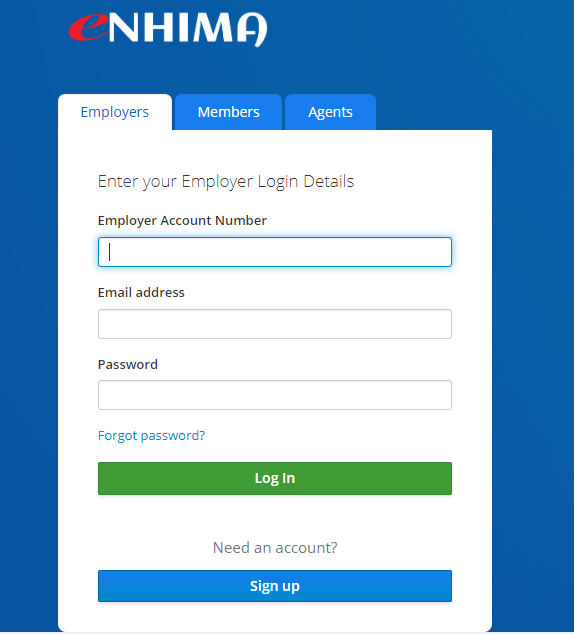Introduction:
The NHIMA stands for National Health Insurance Management Authority. NHIMA Login is very easy with all the guides we have provided you in the points given below. The National Health Insurance Management Authority (NHIMA) is established according to section 4 of the National Health Insurance Act No.2 of 2018.
The Compulsory National Health Insurance Scheme seeks to provide sound and reliable healthcare financing for Zambian households and the entire health sector. The scheme will secure the resources.
NHIMA Registration Online:
The steps of registration online are very easy to follow. The steps are given below:
- Employer Details
- Address and Location
- Postal Details
- Business Details
- Proprietor Details
- Contact Person Details
- Supporting Documents
- Summary and Confirmation
NHIMA Self-Registration:
There are various steps for the self-registration process. The steps for the self-registration are given below:
- Personal Information: The personal information includes nationality, Title, National ID, First Name, Last Name, Other Name, DOB, Gender, Marital Status, Business Sector, and ZRA TPIN.
- Address and Contact: Here, you need to provide residential proof, such as an electricity bill or any other proof, along with your Phone Number and Mobile Number.
- Attachments: Here, you need to provide all the PDF documents of the registration proof, such as National ID, Electricity Bill, or any other residential proof. You can upload that with a Direct, readymade PDF or scan a single document simultaneously.
- Summary: This will become the final part of self-registration. There will be all the Terms and Conditions or policies. Read all the terms carefully before registration.
NHIMA Fees:
Once the user is registered for the NHIMA, it is further noticed that an employer, self-employed citizen, or established resident shall pay the NHIS a mandatory monthly contribution consisting of the employee’s contribution of one percent and the employer’s of one percent of their basic monthly salary.
NHIMA Account Details:
The details that are provided are used for getting the payments which are deposited into the following bank account:
- Account Name: National Health Insurance Management Authority – FUND
- A/C Number: 0012030001844
- Bank Name: Indo Zambia Bank Limited
- Branch: Lusaka Main Branch
- Swift Code: INZAMLX
- Sort Code: 09-00-01
NHIMA Beneficiaries:
National Health Insurance Management Authority has various numbers of the benefits package. They help people buy their medicine, reduce operations costs, and reduce transportation costs for traveling. You can download all the beneficiaries and tariffs from the link we provided. All the Beneficiaries of NHIMA are listed below:
- Operational Manual For The Optical Health Facilities
- Benefits Package Private Hospital
- Operational Manual For The Private Standalone Pharmacies
- Private Sector Tariff And Benefits Package
- Second and Third-Level Hospital DRG Tariffs
- Benefits Package for Private Standalone Pharmacies
- Benefits Package Brochure
Conclusion:
Thanks for reading the post. Furthermore, If you have any doubts about NHIMA Login or another post, let us know in the comment section.
FAQs:
How can I check my Nhima contribution?
Visit the UTL enhima.nhima.co.zm. Then please enter your information, including your NRC Number, Phone Number, Email Address, Date of Birth, Martial Status, and location, for record purposes.
How can I check my Nhima beneficiary online?
Kindly follow these steps to view your membership details online:
- Go to the NHIMA portal on www.portal.nhima.co.zm.
- Click on register/log.
- Under username, put NHIMAHOSPITAL.
- Password Zambia1.
- When the NHIMA page opens, enter the NRC number for the clients.
- Click on Search.
How do I find my NHIS number?
- Go to nhisonline.com.
- Click on Register.
- Input the required information (Name, Surname, NHIS Number, DOB, etc.)
- Once this is concluded, you can create an account by providing the necessary details such as email, login password, and more.
- You are now registered with NHIS.
How do I make payments to NHIMA?
- Visit the website enhima.nhima.co.zm.
- Select members.
- Select login ( once logged in)
- Then select contributions.
- Select make contributions.
- Select the months you want to pay.
- Click on pay for selected items.
- Enter the cell phone number linked to mobile money.
Related Post:
- Ecitizen Ntsa Login
- Snappet Pupil App Login
- How To SAPC Login
- How To Revoobit Login
- Smacc Login & Guide To Smaccindia.com
- Gurully Login
- E-Warrants Login
Related Keywords used in Search:
- How to Access NHIMA Number
- NHIMA Login Password