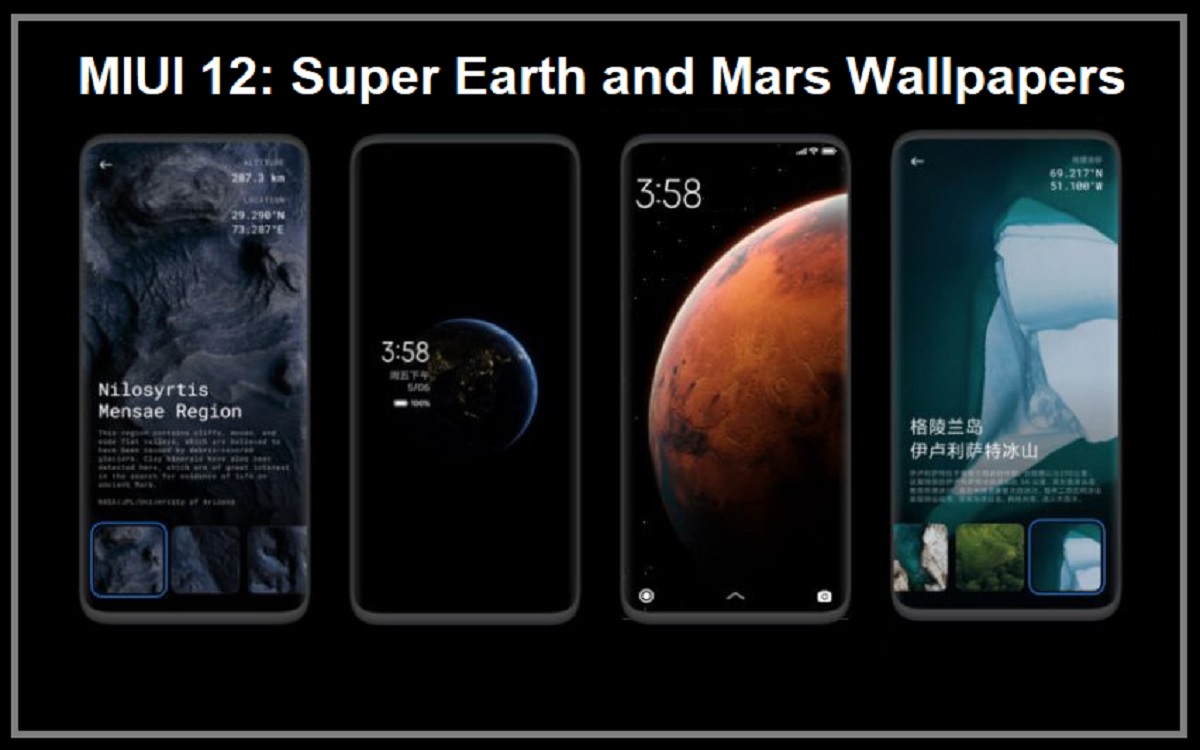Introduction
The latest version of Xiaomi’s Android skin, MIUI 12, comes with some exciting new features like improved animations, privacy protections, and beautiful new wallpapers. Two of the most eye-catching new wallpapers are the Super Earth and Super Mars live wallpapers, which display stunningly detailed scenes of our planet and the Red Planet.
Recent Released: Soaring High: What Made Aviator a Casino Hit
In this article, we’ll take a close look at MIUI 12’s Super Earth and Mars live wallpapers, how to download and apply them on compatible Xiaomi devices, and how to install them on other Android phones. We’ll also explore the new customization options available in these wallpapers.
Overview of Super Earth and Mars Wallpapers
The Super Earth and Mars live wallpapers display photorealistic, high-resolution scenes of different locations on Earth and Mars.
The Super Earth collection includes scenes like the Navagio Beach in Greece and the Dolomites mountain range in Italy. The scenes show dynamic elements like moving clouds, shifting sunlight, and rippling water to make the wallpaper feel alive.
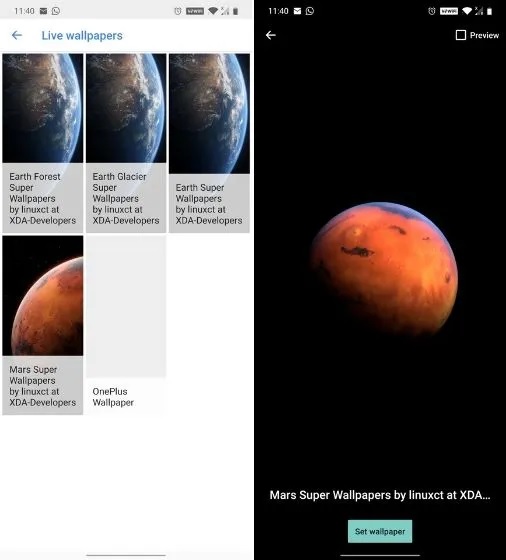
Meanwhile, the Mars collection includes exotic Martian landscapes like the Pahrump Hills and Bahram Vallis. These alien vistas on the red planet create an immersive, almost sci-fi look.
Both wallpaper collections are designed to be more customizable than previous MIUI live wallpapers. Users can better control lighting and saturation to get their preferred look.
These wallpapers are also optimized to not drain battery life rapidly like some intensive live wallpapers might. The attention to detail helps them seem realistic without putting a strain on your phone’s performance.
Availability of the Super Wallpapers
The Super Earth and Mars live wallpapers are available on MIUI 12 and later versions.
So they can be installed on Xiaomi devices like:
- Xiaomi Mi 10 and Mi 10 Pro
- Redmi Note 9, Note 9 Pro, and Note 9 Pro Max
- Poco F2 Pro
- Redmi K30 and K30 Pro
And other devices slated to get MIUI 12 like:
- Mi 9, Mi 9 Pro, and Mi 9T
- Redmi K20 and Redmi K20 Pro
- Poco X2, Poco F1
However, the wallpapers are not limited to Xiaomi phones only. Using the APK files, you can install the Super Earth and Mars live wallpapers on any Android phone running Android 8.0 Oreo or later.
How to Get Super Wallpapers on MIUI 12
If you have a compatible Xiaomi phone running MIUI 12, you can easily access the Super Earth and Mars wallpapers and set them through the settings.
Just follow these steps:
Step#1. Go to Settings -> Wallpaper
Step#2. Tap on the Super Earth or Super Mars wallpaper you want
Step#3. Preview and select the specific scene you like
Step#4. Tap on “Set as wallpaper” to apply it
That’s it! The stunning live wallpaper will be set as your phone’s backdrop.
Customizing the Live Wallpapers
When selecting a live wallpaper scene, you can tap on the edit icon to customize it.

Options include:
- Switching between available scenes
- Adjusting brightness and color saturation
- Changing the perspective
- Toggling animated elements on or off
- Adding a time overlay
Play around with these options to get the look and feel you want for your home screen or lock screen. The level of customizability helps these wallpapers stand out.
Installing Super Wallpapers on Other Android Phones
To install the Super Earth and Mars live wallpapers on non-Xiaomi Android devices, you need to download the appropriate APK files first.
Here are the steps:
Step#1. Download the Super Earth APK and Super Mars APK from a trusted source like APKMirror.
Step#2. Enable “Install from Unknown Sources” in your Android phone’s settings if you haven’t already.
Step#3. Install the two APK files on your device.
Step#4. Open Settings -> Wallpaper and you should see the new live wallpaper options.
Step#5. Choose Super Earth or Super Mars and pick your favorite scene.
Step#6. Tap “Set as wallpaper” to apply it.
That’s all there is to it. The wallpapers may need some time to load when first set, but you’ll soon be able to enjoy Xiaomi’s stunning live wallpapers on any Android phone.
Do note that you need at least Android 8.0 Oreo on your device to support these wallpapers. Phones running older Android versions cannot install the APKs.
New Customization Options
The latest version of the Super Wallpaper port for non-Xiaomi devices brings some useful new customization options.
Instead of separate APKs for the Earth and Mars wallpapers, there is now a single APK that contains both sets of wallpapers. This simplifies the installation process.
Some of the key new features are:
- Ability to switch between different scenes right within the wallpaper settings instead of needing separate APKs.
- Dynamic brightness that automatically adjusts based on day/night.
- Removal of discrete “bright” and “dark” wallpaper modes in favor of more granular customization.
So in the latest port, you can fine-tune the lighting and color of your live wallpaper using a built-in configuration tool, without needing to download extra files. This makes it easier to customize the wallpaper to your preferences.
However, the streamlining comes at the cost of limiting customization compared to the wallpapers on MIUI 12. For example, you cannot toggle animated elements on/off on the ported version. But the core wallpaper experience remains very impressive.
Step-by-Step Guide to Download and Install
Here is a step-by-step guide to download and install the MIUI 12 Super Mars live wallpaper on any Android device:
Download the Super Mars Wallpaper APK
Step#1. On your Android device, open your preferred web browser and go to APKMirror.com. This is a trusted repository of APK files.
Step#2. Search for “Super Mars Wallpaper”. Download the latest version of the APK.
Step#3. Tap on the APK file link in your browser. Select “Download”.
Step#4. The APK download will begin. Make sure you have a good internet connection for faster download.
Install the Downloaded APK
Step#1. Once the APK finishes downloading, open your phone’s file manager app.
Step#2. Locate and tap on the SuperMarsWallpaper.apk file.
Step#3. If prompted, enable the option to install apps from unknown sources on your device.
Step#4. Follow the on-screen instructions to complete the APK installation.
Access the Live Wallpaper
Step#1. After installation, open your phone’s Settings app.
Step#2. Go to the Wallpaper section.
Step#3. You should now see “Super Mars” in the list of available wallpapers.
Step#4. Tap on it and select a Mars scene you like.
Step#5. Tap “Set as wallpaper” to preview and apply it.
And you’re done! You can now enjoy Xiaomi’s immersive Mars live wallpaper on your Android device, customized to your liking.
The wallpaper is compatible with Android 8.0 and above. If you face any issues, look up video tutorials for troubleshooting.

Frequently Asked Questions
Here are some common questions about MIUI 12’s Super Wallpapers:
Q: How do the Super Wallpapers look on the home screen?
A: The wallpapers feature photorealistic 3D scenes of locations on Earth and Mars. On the home screen, you’ll see lush landscapes or Martian vistas complete with detailed terrain and moving elements like clouds and haze.
Q: Will the live wallpaper drain my phone’s battery?
A: The wallpapers are optimized to not drain battery life rapidly. The performance impact is minimal, so you can safely use it without worrying about excessive battery drain.
Q: Do I need a Xiaomi device to use the Super Wallpapers?
A: No, you can install the Super Earth and Mars live wallpapers on any Android phone running Android 8.0 Oreo or later using the APK files.
Q: Can I set different scenes for the home screen and lock screen?
A: Yes, the wallpapers allow you to pick different scenes for your home screen and lock screen. You can match landscapes or contrast an Earth scene with a Mars one.
Q: What new scenes are available in the Mars wallpapers?
A: The Mars collection includes scenic locations like the Bahram Vallis and Pahrump Hills. These scenes depict the stark, rocky terrain of Mars in vivid detail.
Conclusion
MIUI 12’s Super Wallpapers provide stunning live views of planetary landscapes to customize your smartphone experience. The ability to virtually visit Earth’s most beautiful places and explore Mars is unmatched. With remarkable attention to detail and real-time 3D rendering, Xiaomi has succeeded in bringing new levels of personalization and immersion. For space enthusiasts, having such hi-resolution Martian vistas and dazzling Earth scenes just a tap away is a captivating new feature. As smartphone hardware improves further, such interactive and hyper-realistic live wallpapers point to an exciting future.