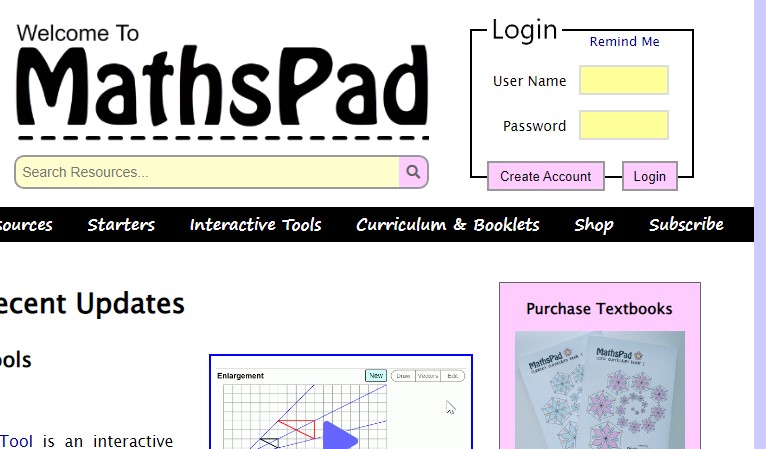Most students dislike mathematics for obvious reasons. But you no longer have to worry about learning mathematics because you have Mathspad to help you out.
Mathspad offers a growing collection of paper-based and interactive resources that are specially designed for mathematics students from upper KS2 to KS4.
Mathspad is responsible for developing resources that ensure a rigorous and engaging experience for mathematics learners. These resources will help them to become more independent and confident about solving math problems.
There is a variety of activities and topics covered by Mathspad. It enables students to think deeply about the topics from different angles. It challenges your ability, so you can improve your math solving skills.
Features OfMathspad
Here is a brief overview of the features offered by Mathspad.
Vast symbol collection
Every Mathspad document contains multiple symbol pages featuring a vast collection of special symbols. It allows you to insert symbols in your documents. All you have to do is use their keyboard shortcut or simply click on the symbol you want to insert. Not just that, but you also have the option to use your symbols. Use the fonts to insert the symbols and create shortcuts for them.
Spelling checker
One of the many good things about Mathspad is the simple interface. It includes a spelling checker option that helps you to check the parts that are inserted by you. By using this feature you can fix the errors. The only drawback is that it supports only one language – the one that is used by the spelling checker by default.
Help option
Mathspad is a structure editor, which sometimes feels difficult to use. To make things easier, a tutorial is provided, which explains how to use the system in detail. Additionally, it has a help option that explains every part of the system. Not just that, but you can also prepare your help for the template that you create.
Editing functions
Mathspad makes use of the same key bindings as Emacs. It also provides extra functions to manipulate the structure used by Mathspad. The good thing is that it can be used on both normal text and mathematical expressions.
Maple interface
Mathspad generates ASCII, which allows the conversion of expressions to validate input for a mathematical program. It features an experimental Maple interface. However, the output from Maple is yet to be converted to Mathspad expressions.
Templates
Mathspad structure is based on templates, which help define how construction or notation should be shown on the screen. However, Mathspad doesn’t have any built-in templates as everybody uses different constructions and notations. Instead, it features a template definition tool along with a few sample templates.
Flexible
Mathspad allows you to add your symbols, change the keyboard definitions, adjust the encoding, and use your fonts. With Mathspad, you can create one document and multiple output formats. But this is a tricky thing to do.
Find and replace
A query replaces and an incremental search feature is included. Since Mathspad uses templates and structures, you can use the find and replace functionality to search for them. This will come in handy while applying algebraic laws to arbitrary expressions.
Less errors
The problem with the mark-up language is that you can make a lot of errors. But in Mathspad if you put the macros in a template, and if the template is correct, it will be correct in every place where you have used the template.
Mathspad is an excellent platform for all mathematics learners. It will expose you to challenging topics and help you become independent in the subject.