Introduction
KonstaKang’s provides unofficial LineageOS builds for various Raspberry Pi models, bringing the capabilities of Android to the popular single-board computers. As of the most recent update, KonstaKang LineageOS builds has released 20 (Android 13) for the Raspberry Pi 4 Model B, Pi 400, and Compute Module 4.
Recent Released: How To Install Fortnite on a Chromebook
LineageOS is an open-source operating system based on Android. It offers an alternative to the official Raspberry Pi OS, with access to the vast library of Android apps, greater customization options, and improved privacy controls. However, these unofficial builds come with some important caveats.
Overview of Konstakang’s LineageOS builds
The latest LineageOS 20 build includes:
- Linux kernel 5.15.92
- Patches for known vulnerabilities
- Android security patch level: 5 February 2023
Additionally, LineageOS 19 (Android 12) and 17.1 (Android 10) builds are available for compatible Raspberry Pi models. These builds include components like the recovery tool TWRP, updated graphics drivers like Mesa, and patches for security issues.
It’s essential to understand that these builds are unofficial and intended for advanced users. They may contain components under non-commercial licenses, so commercial use is prohibited. Users should carefully review licensing terms before installation.

Differences Between LineageOS 17.1, 18, and 19
There are some key differences across the LineageOS versions offered by Konstakang:
| Version | Android Base | Key Features |
| 17.1 | 10 | – Android 10 core <br>- Kernel 4.19 |
| 18 | 11 | – Android 11 core <br>- Kernel 5.4 |
| 19 | 12 | – Android 12 core <br>- March 2021 – April 2022 security patches <br>- Firewall, app isolation, restricted networking mode |
As LineageOS has evolved from v17.1 to v19, it has upgraded to newer Android bases and kernel versions. This allows better security, compatibility, and feature set.
Notable LineageOS 19 additions include the firewall for controlling network access, restricted networking to limit background connectivity, and app isolation for greater privacy. These features come standard in Android 12.
With Konstakang’s unofficial builds, Raspberry Pi users can choose an Android 10, 11 or 12 base depending on their needs and preferences. However, the most recent Android 13-based LineageOS 20 is only available for Raspberry Pi 4 Model B, Pi 400, and CM4 as of this writing.
Installing LineageOS 20 on the Raspberry Pi 4
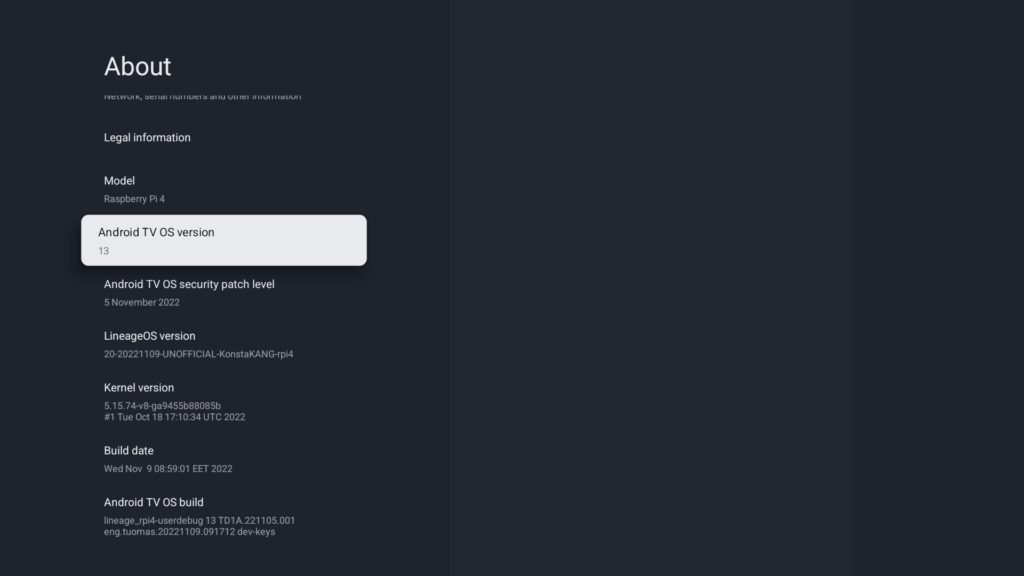
Installing LineageOS 20 on a Raspberry Pi 4 Model B requires flashing the OS image to an SD card, booting into recovery mode, and installing LineageOS from there. Here are the steps:
Step#1. Download the LineageOS 20 image from Konstakang’s site. Ensure you select the correct file for your Raspberry Pi 4 model.
Step#2. Write the image to your SD card with Raspberry Pi’s official imaging tool. You may need to format the card first.
Step#3. Boot into TWRP custom recovery mode. You can find instructions for enabling recovery mode in Konstakang’s FAQs.
Step#4. In TWRP, go to Install and select the LineageOS 20 file from your storage media. Start the flashing process.
Step#5. If you previously used Magisk or other mods, now is the time to re-flash them.
Step#6. Once installation completes, reboot out of recovery mode to start LineageOS 20!
Be sure to carefully follow all steps for your Raspberry Pi model, as errors can prevent successful booting. Also note that Google apps like Play Store need separate installation.
Known Issues with LineageOS 19 Builds
While interest in Konstakang’s LineageOS builds is growing, users have reported some known issues with stability and compatibility.
Many of these issues relate to the unofficial nature of the builds.
As they do not come from LineageOS directly, some flaws are to be expected:
- Graphics glitches: From display corruption to crashing, GPU issues are common. This likely stems from lack of hardware optimization.
- App compatibility problems: Some apps may not install or function properly in LineageOS with microG vs. Google Mobile Services.
- Stability concerns: With unfinished components and experimental additions, system crashes or failed updates are not uncommon.
As with any unofficial OS build, thorough testing for your use case is recommended. Reverting to a stock OS like Raspberry Pi OS may be necessary if issues cannot be resolved.
Advanced troubleshooting within the LineageOS community provides the best chance of overcoming any bugs. But the open-source nature means fixes rely on continued user contribution.
Closing Recommendations
Konstakang’s LineageOS builds unlock Android functionality on Raspberry Pi, but not without tradeoffs. Before installation, weigh the risks and benefits for your needs.
If proceeding, closely study all licensing terms and know that commercial use is prohibited. Backup critical data in case issues emerge. For support, consult the LineageOS community rather than official channels.
Unofficial builds like these come with inherent instability risks. But for tinkerers seeking to maximize Android on Raspberry Pi, LineageOS remains alluring despite its imperfections. Monitor Konstakang’s website and forum posts for future maintenance updates.
