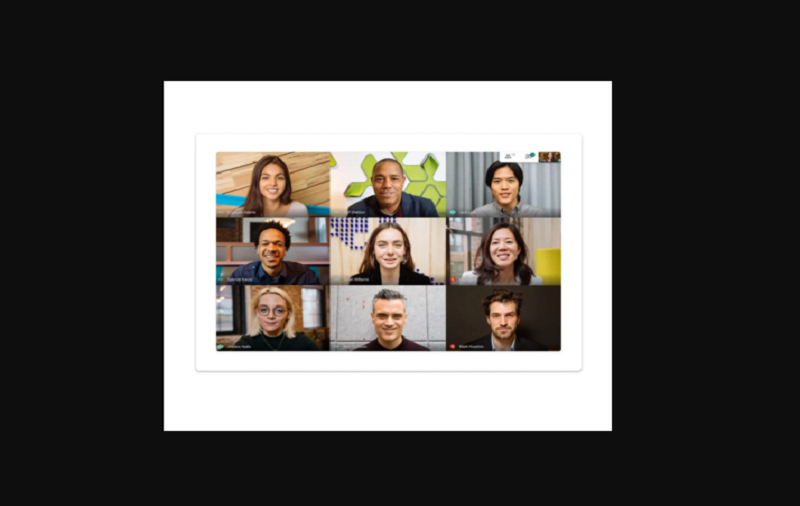The COVID-19 pandemic forced everyone to work from home. Even most of the education systems started online classes. Google Meet is one of the most popular apps used by millions of users for online conferences and courses. The 4×4 grid that shows up 16 people the layout on the Google Meet screen is the real gem of the app.
To view more than 16 participants in Google Meet, many prefer to use a third-party chrome extension to see all participants. But that feature not working anymore as many people looking at the Google Meet grid view fix. That’s not good for the geeks who love this app for this grid view feature.
After checking users’ complaints on social media platforms and forums, we found that the Google Meet grid view extension on Chrome is not working. It has stopped working as the new google meet grid view fix extension 2021 landed.
Google Meet Grid View Fix Free Download
As we said above, the older extension for Google Meet grid view is not working; users have to remove it from the browser to install the new working one. Let’s find out how to install the new Google Meet grid view 2021 extension. There is a new extension by Chris Gamble to use, which we have mentioned below.
- Open the Google Meet home screen.
- Click on the ‘Google Meet Grid View’ extension icon next to the address bar.
- From the small menu, click on the ‘Remove From Chrome’ option.
- Click again on Remove to confirm the move.
- Close the browser and open it again.
- Now open the new Google Meet Grid View extension.
- Click on the ‘Add To Chrome’ button next to the extension name.
- That’s it.
Google has also rolled out the official support of participates viewing up to 49 people. Many people using it, but they also got the problem. Hence, Google Chrome users can also try to clear caches and cookies to make this feature work properly.
Have you tried any other apps like Google Meet? Does it work better than Google Meet? Would you mind sharing your feedback in the comment box?