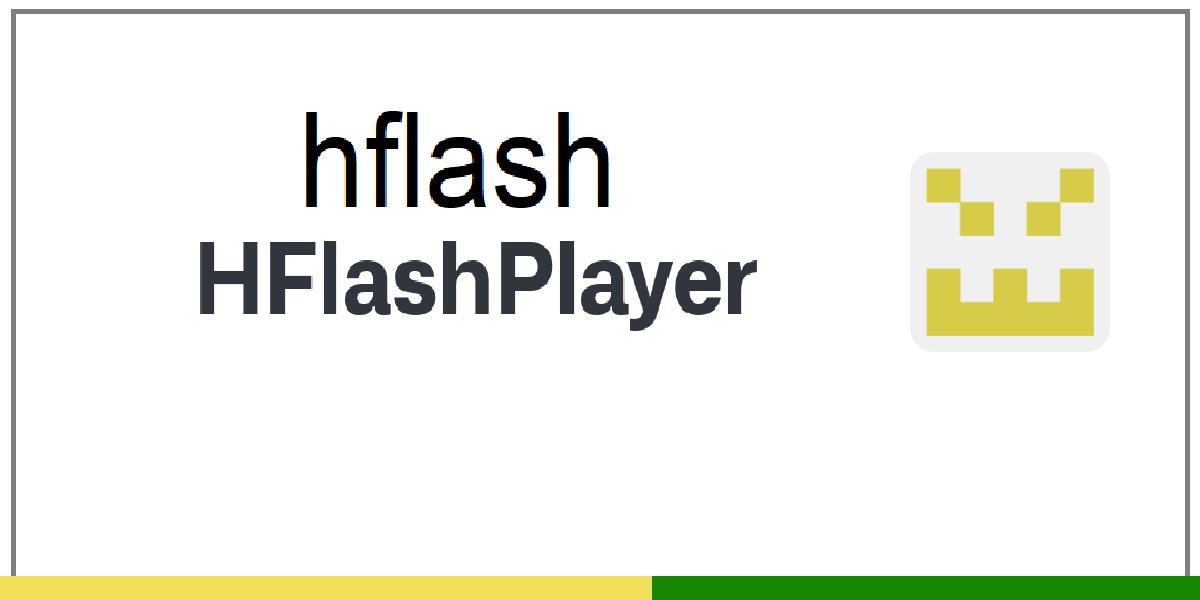HFlashPlayer: Bringing Flash Back to Life
Flash player was once the backbone of online entertainment and interactivity. But with its official discontinuation in 2020, many Flash-based games and animations were left inaccessible. Enter HFlash Player – a handy tool that breathes new life into Flash content.
Recent Released: Realsrv Virus Review – Detected Virus On Android Device [Remove Guide]
Introduction
Adobe Flash player was once ubiquitous across the internet. It powered intricate games, funky animations, and interactive websites. But with Adobe ending support for the plugin in 2020, much of this Flash content was left stranded.
Modern browsers no longer support Flash due to security and compatibility issues. This led to the demise of thousands of Flash games, animations, and other multimedia.
But where there’s a will, there’s a way. Enthusiasts came up with solutions like HFlashPlayer to preserve Flash content. HFlashPlayer serves as a conduit between Flash files and modern web browsers. This allows you to access Flash content without security risks or compatibility headaches.
In this article, we’ll cover everything you need to know about HFlashPlayer. This includes:
What is HFlashPlayer and how does it work?
- Downloading and installing HFlashPlayer
- System requirements
- Using HFlashPlayer to play Flash files
- Troubleshooting tips
So let’s dive in and learn how HFlashPlayer can resurrect your favorite old Flash content!
What is HFlashPlayer and How Does it Work?
HFlashPlayer is a lightweight Windows application that acts as a portal between web browsers and Flash content. It utilizes a custom URL scheme to let browsers communicate with the official Adobe Flash plugin.
This allows the Flash plugin to handle and play SWF files from websites. The interaction occurs securely within HFlashPlayer’s controlled environment.
In simple terms, HFlashPlayer acts as a middleman. It takes requests from the browser to load Flash files. It then seamlessly hands over the content to the Flash plugin to render it.
HFlashPlayer essentially tricks the browser into thinking Flash is still supported. This provides an easy way to replay Flash games, animations, and other multimedia.
The tool works by hooking into your browser when you install it. It adds a user script that places “Click to Play” buttons on embedded Flash content.
When you click these buttons, HFlashPlayer passes the SWF file to an instance of the Flash plugin under its own wrappings. This allows the content to play just like the old days, without your browser throwing errors.
Downloading and Installing HFlashPlayer
Downloading and setting up HFlashPlayer takes just a few quick steps:
- Step#1. Go to the HFlashPlayer GitHub repository.
- Step#2. Under the Releases section, download the latest version of the tool.
- Step#3. Extract the downloaded zip file to any location on your computer.
- Step#4. Run the HFlashPlayer.exe file and accept the User Account Control prompt to update registry settings.
- Step#5. Open a website with Flash content like H-Flash, find a game, and click the “Click to Play” button.
That’s all there is to it! HFlashPlayer should now be connected to your browser. You can now start playing your favorite Flash games and animations seamlessly.
If you face any issues, refer to the troubleshooting tips below. You can also find a handy issue checklist on the GitHub page.
System Requirements for HFlashPlayer
Since HFlashPlayer utilizes Adobe Flash plugin under the hood, it has similar system requirements.
To enjoy full functionality, you’ll need:
- Processor: 1 GHz or faster
- RAM: 512MB minimum
- OS: Windows 10 (older Windows version may work but have limited support)
- Browser: Firefox 50+, Chrome 55+, Edge 70+, Safari 10+
- Flash Player: Version 10.1.142 or above
- Graphics Card: Capable of 800×600 resolution with 24-bit color
- Sound Card: Required for audio output
- Network: Broadband connection (DSL/Cable/T1) with 384 Kbps speed
Note that these are recommended specs for the best experience. HFlashPlayer may work on lower versions too, but with limited compatibility.
Using HFlashPlayer to Play Flash Files
Once set up, HFlashPlayer allows you to play Flash games and multimedia seamlessly.
Here’s how you can use it to relive your favorite Flash content:
- Step#1. Install HFlashPlayer following the instructions above.
- Step#2. Browse to a website like H-Flash with Flash games and animations.
- Step#3. Hover over a Flash object like a game or animation. You’ll see a “Click to Play” button appear.
- Step#4. Click the “Click to Play” button. HFlashPlayer will take over and hand the SWF file over to Flash plugin.
- Step#5. Enjoy your Flash game or animation just like earlier! The content will load and play smoothly through HFlashPlayer’s bridge.
You can play tons of classic Flash content this way. HFlashPlayer enables Flash games, animations, tutorials, and more to work in modern browsers.
Troubleshooting HFlashPlayer
HFlashPlayer is generally stable and bug-free. But you may face some hiccups during setup or while using it:
Setup issues:
- If nothing happens when you run HFlashPlayer.exe, ensure .NET Framework 4.0 or above is installed. Also check if your antivirus is blocking the app.
- If you see a blank window, refer to the URL shown in the file menu. Follow troubleshooting steps on the GitHub page.
In-app issues:
- Games not loading? Ensure Flash Player is version 10.1.142 or above.
- Getting a black screen instead of games? Try allowing the app through your firewall and antivirus.
- Games crash or run slow? Update your graphics drivers and check system requirements.
- Buttons not showing up? Try hard refreshing the page (Ctrl + F5) or clear cache.
For detailed troubleshooting guides, refer to the GitHub page. You can also ask the developer for support by creating a new issue.
Wrap Up
And that’s all you need to know about HFlashPlayer! With this nifty utility, you can replay classic Flash games, animations, and other content. It acts as a conduit between Flash files and modern web browsers seamlessly.
To summarize:
- HFlashPlayer utilizes a custom URL scheme to load Flash in websites.
- It adds “Click to Play” buttons to play SWF files through the Flash plugin.
- Installation just takes a few clicks – download, extract, and run.
- Minimum system requirements are 1GHz CPU, 512MB RAM, Win 10, Flash 10.1.142+ etc.
- Use it to play Flash games on sites like H-Flash seamlessly.
- Refer to GitHub for troubleshooting guidance in case of any issues.
So go ahead, download HFlashPlayer and relive those classic Flash memories! It helps preserve thousands of Flash games and animations that would otherwise be lost. For Flash fans, it’s an essential tool that provides a blast from the past!