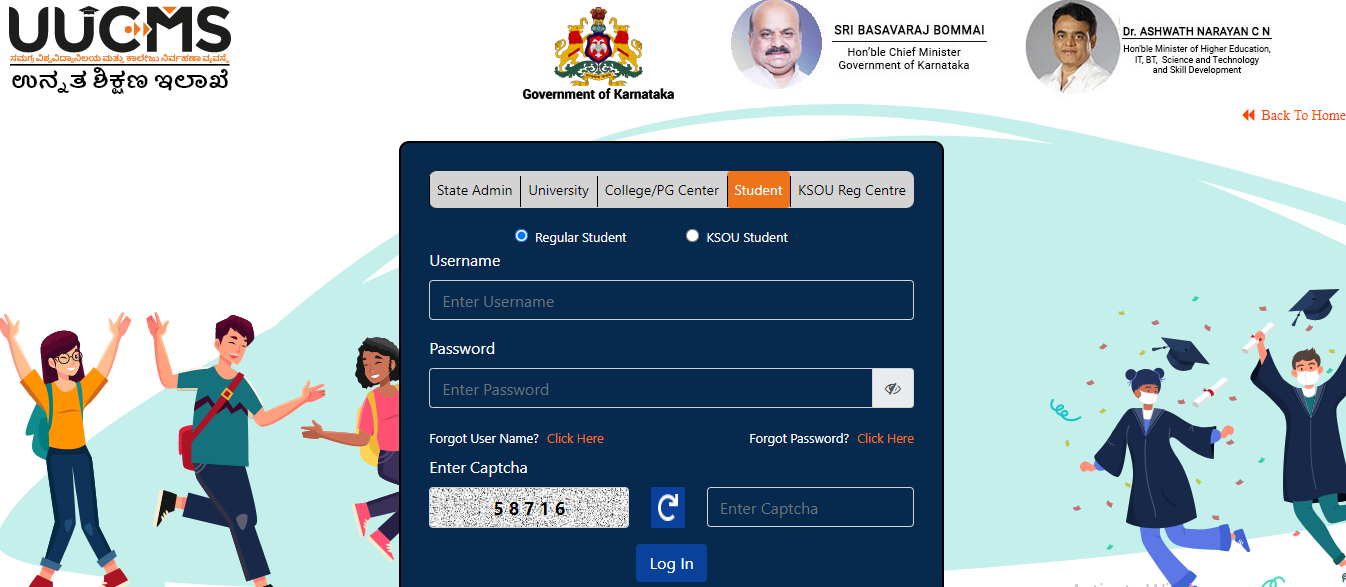Introduction of UUCMS Login:
The complete form of UUCMS stands for Unified University & College Management System. UUCMS Login is a very step. This website is brought and handled by the Department of Higher Education, by Karnataka Government. It brings the government colleges and functions for getting all the colleges under one institute.
The UUCMS will be helping the Students, Faculty, Employees, Faculty, and Administrative of Higher Education Institutions (HEIs).
UUCMS Register:
The Steps for UUCMS registration are simple and easy. The steps for UUCMS registration are given below:
- Go to the following link for registration.
- It first comes to the Aadhar Validation, which includes your Candidate’s Name as per the aadhar card and your primary mobile number. After doing this, click on the “Validate Aadhar” button.
- After that comes Karnataka PU Board Details, including Registration Number and Completion Year. After you input details then, click on the “Fetch” button.
- Now comes your Personal Details, which include Your Gender, Father’s Name, Mother’s Name, Guardian’s Name, Alternate Email Address, Checkbox on NRI or Indian Student, Aadhar Card Number, Father/Mother/Guardian Number, Email Address, Date Of Birth (DOB), Alternate Mobile Number.
- Now by completing your Personal Details will come your Permanent Address; there, you will need to enter your Address, District, Pincode, State, and Taluk.
- Then, After the Permanent Address, there will be the Current Address; if your Current Address is the same as your Permanent Address, then checkbox on it. But if your Address differs, all the steps are the same as the Permanent Address.
- And at last, you will need to Create a password, which includes a Password, Confirm the password, Enter OTP and click on the “Generate OTP” button.
UUCMS Login:
The Steps for UUCMS Login are simple and easy. The steps for UUCMS Login are given below:
- Go to the following link to log in.
- First of all, you need to enter your Username.
- After that, enter your password.
- Then, if you forgot your Username or password, click on the link you need.
- Then Enter your Captcha.
- Then Finally, Click on the “Log In” button, and you will enter the portal of UUCMS.
UUCMS Login Student Portal:
The Steps for UUCMS Login Student Portal are simple and easy. The steps for UUCMS Login Student Portal are given below:
- Go to the following link to log in.
- Then there will be five options for them: State Admin, University, College/PG Center, Student, and KSOU Reg Centre.
- There you will need to select between Regular Student or KSOU Student.
- First of all, you need to enter your Username.
- After that, enter your password.
- If you forgot your Username or password, click on the link you need.
- Then Enter your Captcha.
- Then Finally, Click on the “Log In” button, and you will enter the portal of UUCMS.
UUCMS System:
The UUCMS is the first of its kind. It was created and brought up by the Department of Higher Education, Karnataka. This application helps the Students, Parents, Employees, Faculty and Administrative. The Feature of the UUCMS Systems are given below:
- It Digitalizes the activities of Higher Education Institutions.
- All the moves like Admission, Examination, and Award Degrees will be made by the UUCMS.
- It primarily includes features like Lesson Plans, Student Attendance, and Class Monitoring.
- Performance Assessment and Promotion are some of the Faculty Management Features which are included in it by the UUCMS.
- It includes 1521937+ students, 18340+ Faculty, 3800+ Colleges, and 24+ Universities.
UUCMS Login Davangere University:
Davangere University has its personal website. This helps the students to give their feedback by getting State Scholarship Portal, Recruitment, Tenders, Calendars, etc. The UUCMS has connected with 124 Colleges; they have 12+ years of Experience and more than 58943 students. The steps for UUCMS Login to Davangere University are given below:
- Go to the Login Link for the page.
- There you will need to enter your Username.
- After that, you will need to enter your password.
- If you don’t want to remember or input your Username and Password, then check on the “Remember Me” button.
- And if you have forgotten your password, click “Lost Your Password.”
- Otherwise, click on the “Login” button.
Conclusion of UUCMS Login:
Thank you for reading. Furthermore, If you have queries about UUCMS Login or another post, let us know in the comment section.
Similar Posts,
Related Keywords users also use for search instead of UUCMS Login,
- UUCMS Portal
- UUCMS Website
- UUCMS Create Account
- UUCMS Sign Up
- UUCMS Sign In